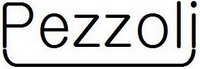
Cell. +39 335 70 310 78
mail gianluca.pezzoli@gianlucapezzoli.eu
Products \ Miranda
With Entity I mean the class .Net (VB or C #) that describes a single record in the linked table.
To create the entity object corresponding to a table launch MyGeneration uploading the script entities
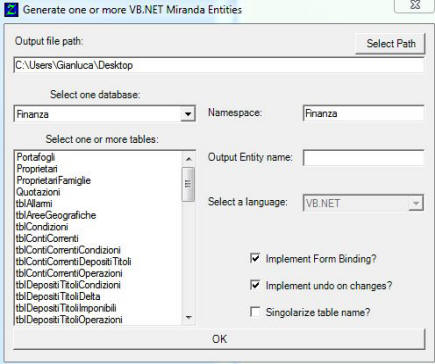
Result of script execution (when you click on OK) will be saved with name and path in Output file path . To select the path use Select Path .
Then you have to select the database that interests us via Select one database .
So you have to select one or more tables (use capital letters for multiple selections)
in order to generate the relevant entities
.
tblCustomers (table name) -> Customer (Entity)